微軟提供了一套全面的工具套件,用於有效管理和管理Microsoft 365平台的各個方面。不僅有一個Office 365門戶,IT專業人員實際上可以訪問各種管理中心,每個中心都定制了管理平台特定方面的功能。在本文中,我們將探討Microsoft 365中可用的關鍵管理中心,並討論它們的功能,使管理員能夠充分利用平台的潛力。
介紹 – Microsoft 365管理範圍
Office 365和Microsoft 365已經改變了企業運營方式,提供了一套全面的生產力工具和服務。有效管理Microsoft 365對於優化工作流程、確保安全性和最大化生產力至關重要。為了簡化管理任務,微軟提供了
我將在這裡解釋不同的方法,並提供一些建議和最佳實踐。
I will go over the core Microsoft 365 services here. There are a few dozen total services with ‘GUI’ admin centers and portals offered by Microsoft. You can read more about the additional ones towards the end of my post.
Microsoft 365生產力門戶
I will describe a few high-level categories of portals managing Microsoft 365 – Productivity/Core, Security and Compliance, and miscellaneous with PowerShell.
Microsoft 365管理中心(前身為Office 365門戶)
Microsoft 365管理中心(前身為Office 365管理中心)是管理Microsoft 365的中央樞紐。它提供了統一的界面來管理使用者帳戶、授權、域和訂閱。
從這個儀表板,管理員可以監控服務健康狀況,訪問報告,並管理安全性和合規性設置。Microsoft 365管理中心還使管理員能夠分配角色,配置策略,並在不同的Microsoft 365服務之間控制訪問權限。
憑藉其直觀的界面和全面的功能,Microsoft 365管理中心使管理員能夠有效地管理其組織的Microsoft 365環境。
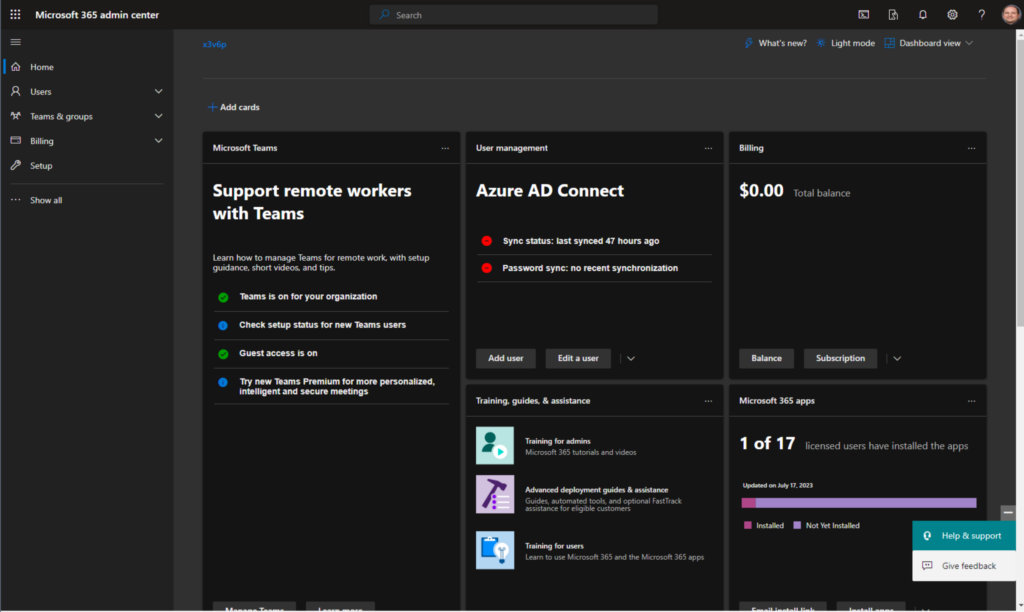
Exchange管理中心
Exchange管理中心專注於管理Microsoft 365與電子郵件相關的方面。管理員可以使用此中心來創建和管理郵箱,設置分發組,配置電子郵件規則,以及處理郵件追踪和傳遞報告。
此外,Exchange管理中心允許管理員管理公用文件夾,創建資源郵箱,並實施電子郵件保護措施,如反垃圾郵件和防惡意軟件政策。通過其專門的工具,Exchange管理中心使管理員能夠有效地管理電子郵件服務,確保組織內的順暢溝通。
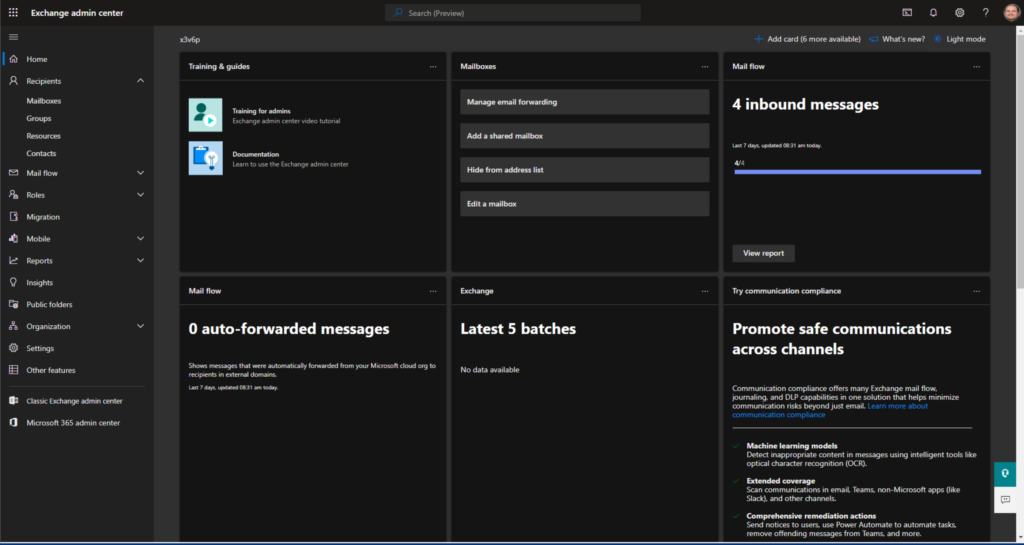
SharePoint管理中心專門用於管理Microsoft 365內的SharePoint站點和內容(包括OneDrive)。管理員可以使用此中心創建和管理站點集合,設置權限,配置站點功能,並監控站點使用情況和存儲。
此外,SharePoint管理中心提供有關站點健康狀況、搜索配置和內容管理政策的洞察。管理員還可以管理外部共享設置,實施數據遺失防範措施,並設置信息障礙。
通過利用SharePoint管理中心,管理員可以無縫監督與SharePoint相關的任務,並促進組織內的協作和知識共享。
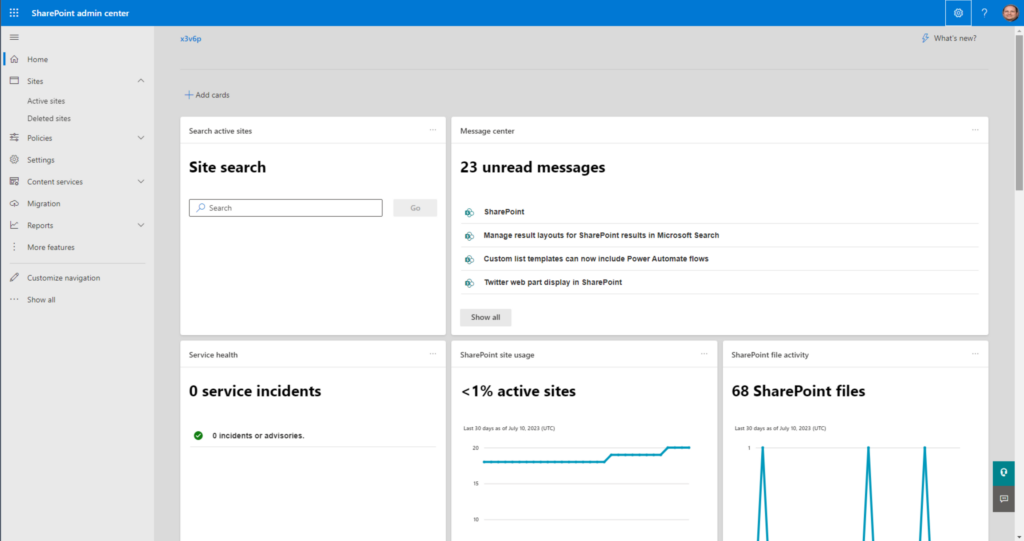
Microsoft Teams管理中心
Microsoft Teams 管理中心 提供了強大的工具,用於管理 Microsoft 365 中流行的協作和通訊平台 Microsoft Teams。管理員可以使用此中心來管理團隊和頻道,配置會議政策,設置消息和通話功能,以及管理外部訪問。
Microsoft Teams 管理中心允許管理員強制執行安全和合規措施,管理應用程序權限,並集成第三方應用程序和服務。此外,管理員可以監控使用分析,解決問題,並實施數據保留政策。通過 Teams 管理中心,管理員可以確保組織內的有效協作和流暢通訊。
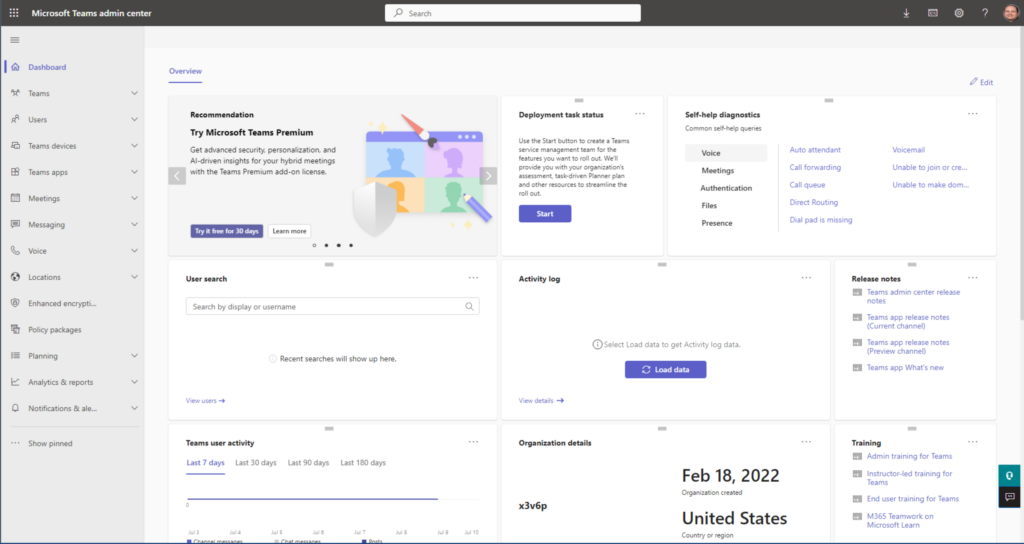
Microsoft 365 身份、安全和合規門戶
第二類門戶圍繞身份、安全和合規展開。這些門戶的最新命名方式(它們經常更改!)是 Microsoft 365 Defender(以前是 Security)和 Microsoft Purview(以前是 Compliance)。
I’ll describe these portals here and also touch on the recent announcement Microsoft made in mid-July of the renaming of Microsoft Azure AD to Microsoft Entra ID.
Microsoft Entra
Microsoft Entra管理中心現在是您可以管理Microsoft的多雲身份和網路存取解決方案的地方。是的,在品牌和Microsoft永不停止更名的情況下,這相當重要。
儘管公司明確表示功能、授權或功能未更改,但這一變化的影響和範圍在這位IT專業人士的心中很大。現在所有與Azure Active Directory相關的事物都是Entra ID。Azure AD MFA?不是 – Entra ID MFA。是的。
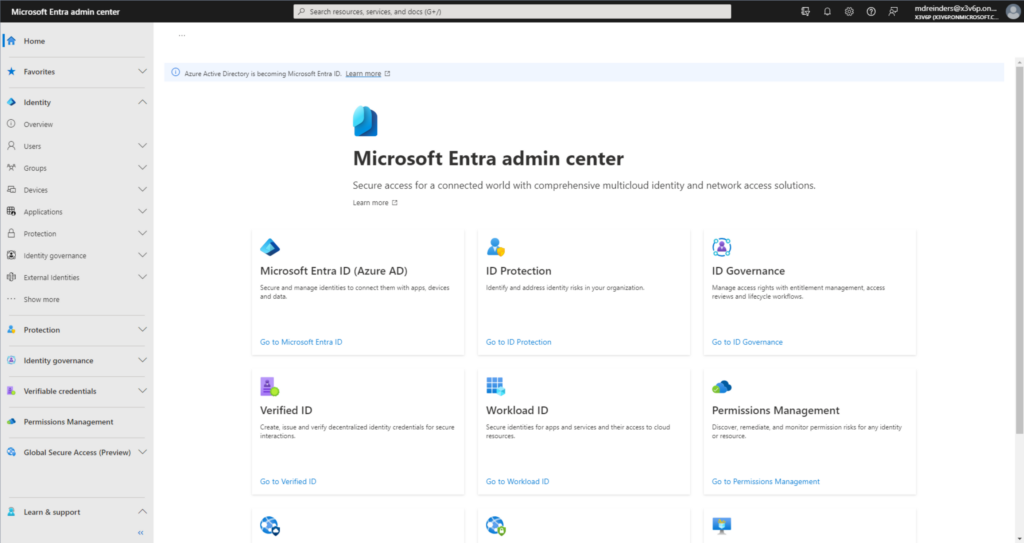
Microsoft 365 Defender入口網站
Microsoft 365 Defender入口網站是一個全面的安全管理平台,旨在保護組織免受高級網絡威脅。它提供了一個集中的界面,用於監控、調查和應對跨多個Microsoft 365服務的安全事件。
在實踐中,Microsoft 365 Defender 门户结合了多個安全產品的功能。該清單包括Microsoft Defender for Endpoint、Microsoft Defender for Office 365、Microsoft Defender for Identity(前身為 Azure Advanced Threat Protection)和Microsoft Cloud App Security。
Microsoft 365 Defender 閘道使管理員能夠有效地調查和回應安全事件。它提供全面的事件時間軸、相關信息和威脅分析,幫助管理員了解事件的範圍和影響。通過先進的搜索功能,管理員可以主動搜索並識別環境中的潛在威脅。
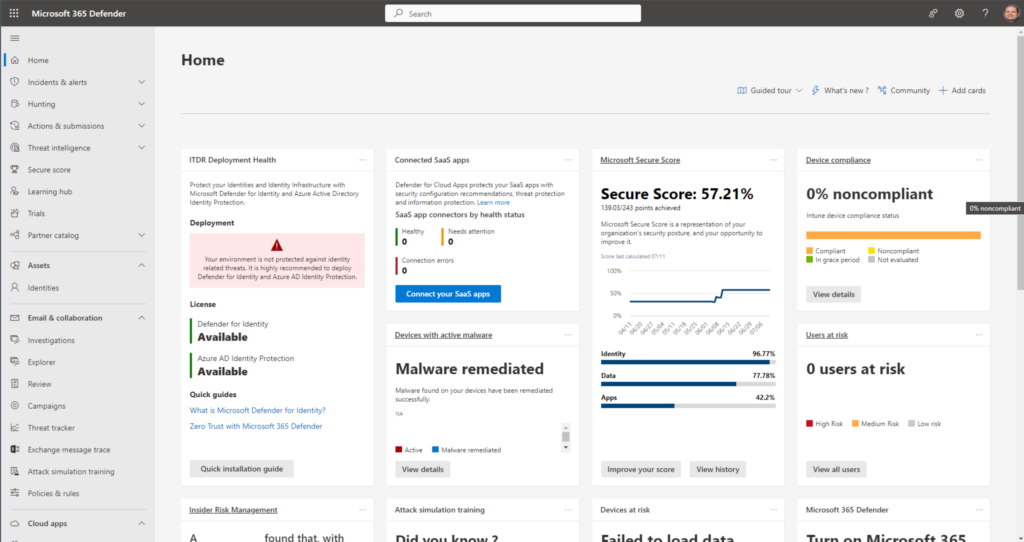
Microsoft Purview 閘道
Microsoft Purview 閘道的主要目的是幫助組織獲得對其數據的可見性和控制。它提供數據發現功能,允許用戶識別不同系統中的數據資產,如數據庫、數據湖、文件共享和雲服務。該平台會自動掃描和分類來自這些來源的元數據,提供組織數據景觀的全面概覽。
此外,Microsoft Purview 網站與其他 Microsoft 數據和分析服務集成,使組織能夠更有效地利用其數據資產。它與 Azure Synapse Analytics、Azure Data Factory 和 Power BI 實現無縫集成,讓用戶可以在其分析和報告工作流程中發現和利用數據。
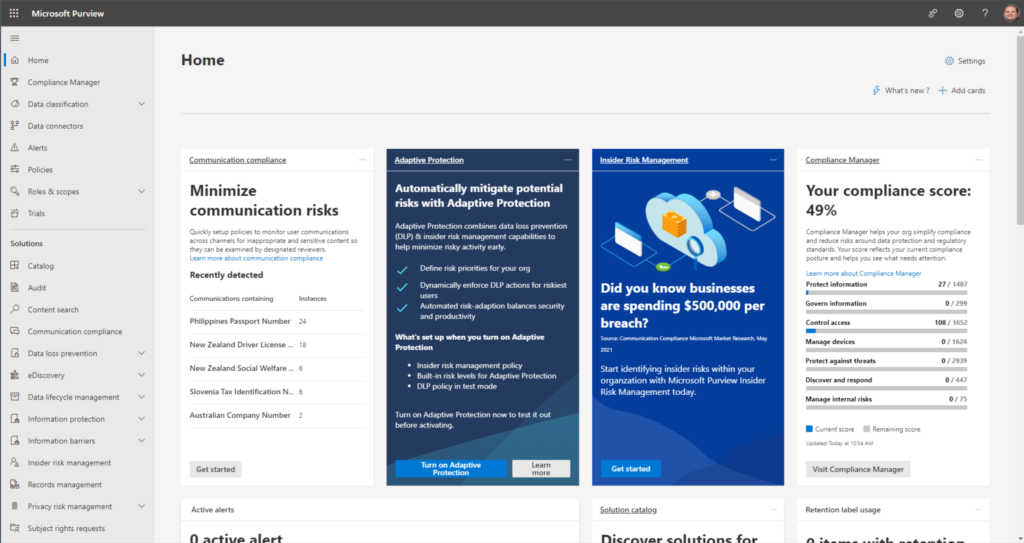
其他 Microsoft 管理中心
在 Microsoft 365 中有許多額外的管理中心可用於其他輔助服務。在 Microsoft 365 管理中心網站上,您可以展開左側的導航,滾動到底部並點擊 所有管理中心 鏈接。
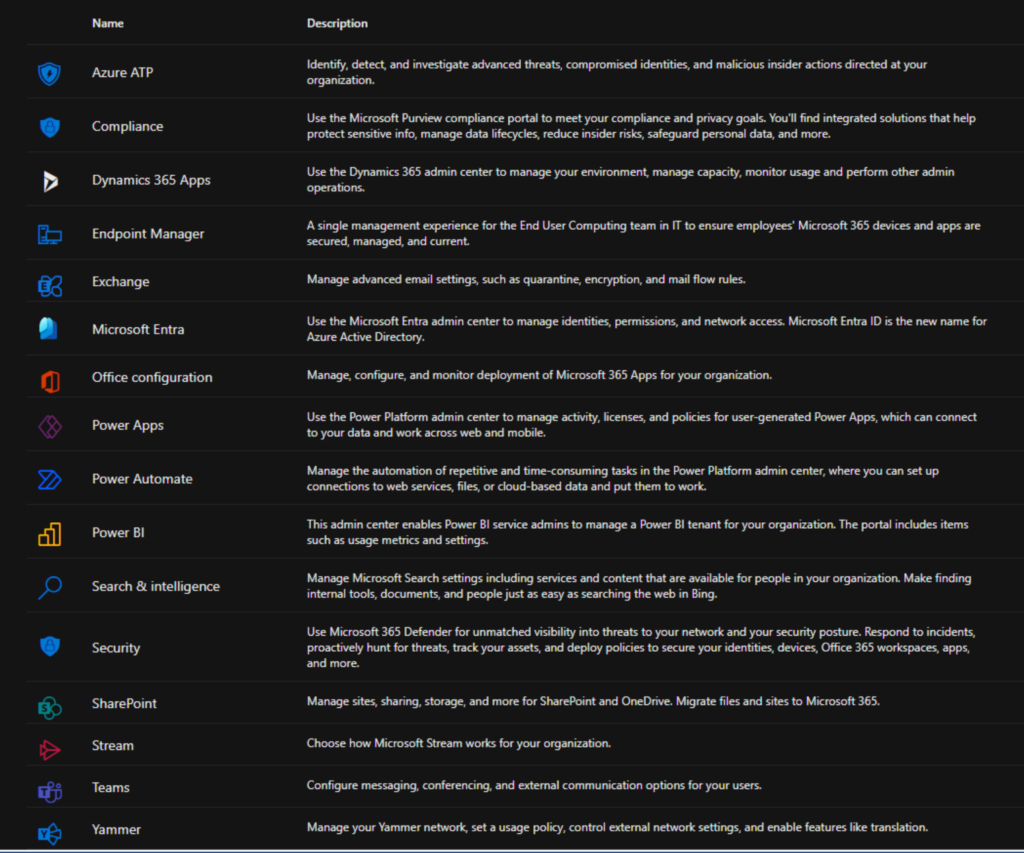
在這裡,您將找到像應用程式管理中心、Microsoft Entra(以前是 Azure Active Directory!)、Power BI 管理入口網站、Power Platform 管理中心、Stream 等等。
使用所有這些管理入口網站可以幫助您管理和保護密碼、設備、雲應用程式,甚至支援請求!還有,請注意 – 您也可以從 Google Play 商店和蘋果應用商店在您的移動設備上下載移動 Microsoft 365 管理應用程式。
Windows PowerShell
I want to mention PowerShell – it wouldn’t be a Microsoft 365 post about administration if I didn’t mention PowerShell, right? Most of the core Microsoft 365 services include PowerShell modules.
您連接到您的租戶服務的整個過程是:
- 在 PowerShell 中安裝或更新(Import-Module,Update-Module)相應的模組(ExchangeOnlineManagement、MicrosoftTeams、AzureAD 等)。
- 將模組導入您當前的 PowerShell 會話。
- 執行各自的「Connect-」命令以進行對 Microsoft 的身份驗證。
- 執行管理的 cmdlets 和腳本。
讓我給您展示一些示例。我將確認我正在運行的「ExchangeOnlineManagement」和「MicrosoftTeams」模組的最新版本,並連接到我的Microsoft 365 開發人員租戶中相應的服務。
由於我可能先前已安裝了這些模組,我將只運行Update-Module cmdlet以確認我已安裝最新版本。
Update-Module ExchangeOnlineManagement
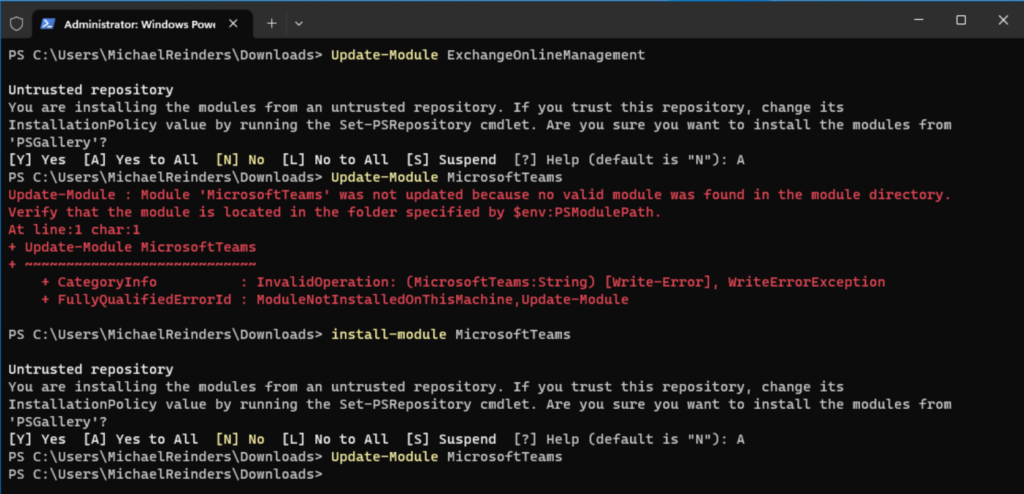
I was able to update the ExchangeOnlineManagement module successfully. I then tried the same command with ‘MicrosoftTeams’ and there was an error. It was not installed yet. So, I installed it with the Install-Module command:
Install-Module MicrosoftTeams
這樣下載並安裝了該模組。我再次運行Update-Module cmdlet 以確保它確實是最新版本。
接著,我運行了Connect-ExchangeOnline命令以連接到我的 ExchangeOnline 租戶。
Connect-ExchangeOnline
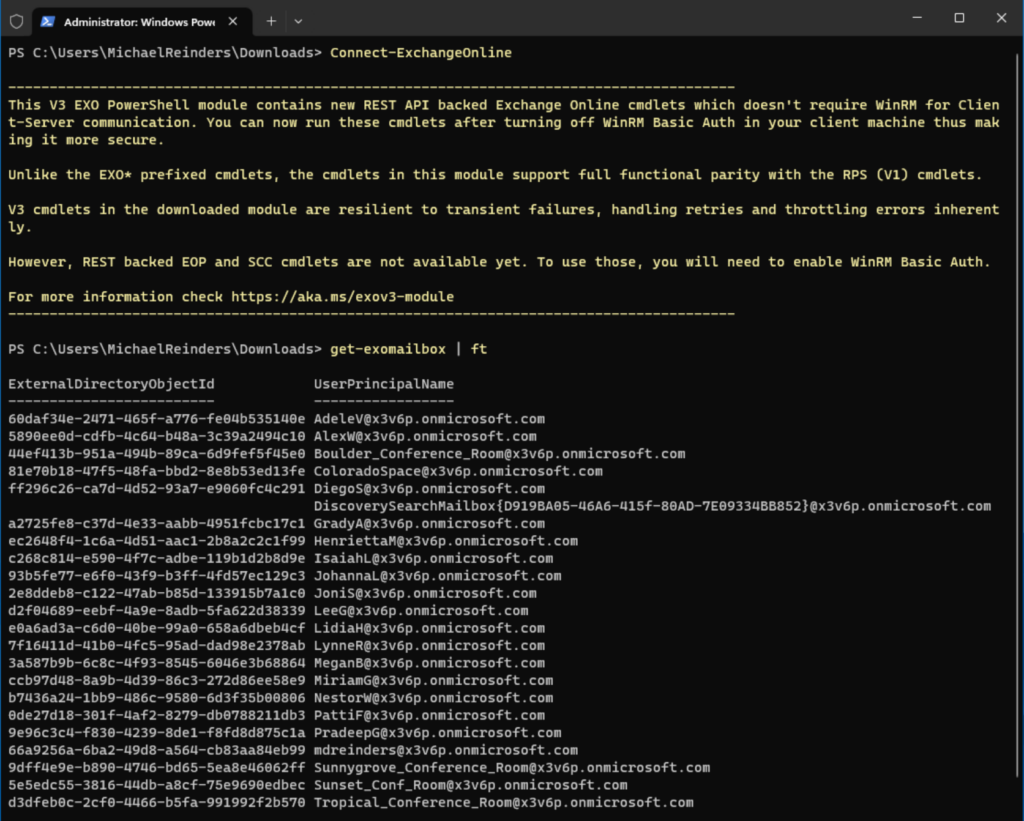
I gave my credentials (Global Administrator in my tenant) and then tested it by getting a list of all mailboxes. All good!
對於組織來說,有效管理 Microsoft 365 至關重要
Microsoft 365 中提供的各種管理中心提供了專門工具和功能,用於管理平台的不同方面。從中央的 Microsoft 365 管理中心到專門用於 Exchange、SharePoint、Teams、Microsoft 365 Defender 和 Purview 的中心,管理員可以有效地配置設置、管理使用者帳戶、監控服務狀態、強制執行安全措施,並確保合規性。通過利用這些管理中心,組織可以簡化管理任務,提高生產力,並有效地利用 Microsoft 365 的功能。
請在下方留下評論或問題 – 感謝您的閱讀!













