我们需要浏览器来测试网络应用程序。 Selenium 自动化浏览器,并帮助我们在不同浏览器上自动化网络应用程序测试。 Selenium API 提供了许多类和接口来处理不同类型的浏览器和 HTML 元素。
什么是 Selenium WebDriver 接口?
Selenium WebDriver 是定义一组方法的接口。然而,实现是由特定于浏览器的类提供的。一些实现类包括 AndroidDriver、ChromeDriver、FirefoxDriver、InternetExplorerDriver、IPhoneDriver、SafariDriver 等。WebDriver 的主要功能是控制浏览器。它甚至帮助我们选择 HTML 页面元素并对它们执行操作,如点击、填写表单字段等。
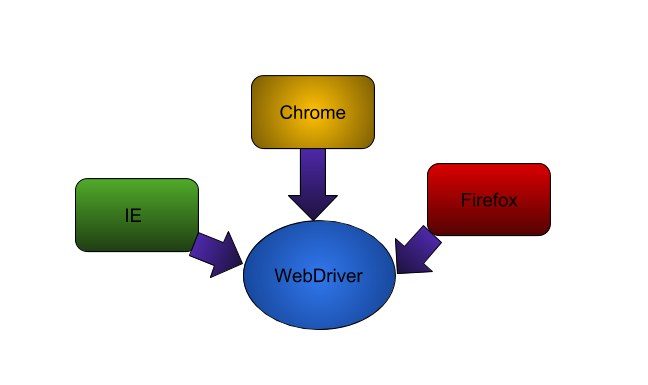
如果我们想在 Firefox 浏览器中执行测试用例,我们必须使用 FirefoxDriver 类。同样,如果我们想在 Chrome 浏览器中执行测试用例,我们必须使用 ChromeDriver 类。
Selenium WebDriver 方法
SearchContext是Selenium API中的最顶层接口,它有两个方法 – findElement() 和 findElements()。Selenium WebDriver接口有许多抽象方法,如get(String url),quit(),close(),getWindowHandle(),getWindowHandles(),getTitle()等。WebDriver有嵌套接口,如Window,Navigation,Timeouts等。这些嵌套接口用于执行诸如back(),forward()等操作。
| Method | Description |
|---|---|
| get(String url) | This method will launch a new browser and opens the given URL in the browser instance. |
| getWindowHandle() | It is used to handle single window i.e. main window. It return type is string. It will returns browser windlw handle from focused browser. |
| getWindowHandles() | It is used to handle multiple windows. It return type is Set. It will returns all handles from all opened browsers by Selenium WebDriver. |
| close() | This command is used to close the current browser window which is currently in focus. |
| quit() | This method will closes all the browsers windows which are currently opened and terminates the WebDriver session. |
| getTitle() | This method is used to retrieve the title of the webpage the user currently working on. |
实现WebDriver的类列表
WebDriver接口的主要实现类包括ChromeDriver,EdgeDriver,FirefoxDriver,InternetExplorerDriver等。每个驱动程序类对应一个浏览器。我们只需创建驱动程序类的对象并与它们一起工作。
| Class | Description |
|---|---|
| ChromeDriver | It helps you to execute Selenium Scripts on Chrome browser. |
| FirefoxDriver | It helps you to execute Selenium Scripts on Firefox browser. |
| InternetExplorerDriver | It helps you to execute Selenium Scripts on InternetExplorer browser. |
WebElement上的命令列表
Selenium WebElement代表一个HTML元素。我们可以使用findElement()方法获取WebElement的实例,然后执行特定操作,如click,submit等。一些常用的WebElement方法包括:
| Command | Description | Syntax |
|---|---|---|
| findElement() | This method finds the first element within the current web page by using given locator. | WebElement element = driverObject.findElement(By.locator(“value”)); |
| sendKeys() | This method enters a value in to an Edit Box or Text box. | driver.findElement(By.elementLocator(“value”)).sendkeys(“value”); |
| clear() | It clears the Value from an Edit box or Text Box. | driverObject.findElement(By.locatorname(“value”)).clear(); |
| click() | It clicks an Element (Button, Link, Checkbox) etc. | driverObject.findElement(By.ElementLocator(“LocatorValue”)).click(); |
Selenium WebDriver 示例 – 打印网站标题
让我们来看一个简单的示例,使用 Selenium WebDriver 调用 Firefox 浏览器并打印网站的标题。
package com.journaldev.selenium.firefox;
import org.openqa.selenium.WebDriver;
import org.openqa.selenium.firefox.FirefoxDriver;
public class GeckoDriverExample {
public static void main(String[] args) {
// 指定 GeckoDriver 的位置以进行 Firefox 浏览器自动化
System.setProperty("webdriver.gecko.driver", "geckodriver");
WebDriver driver = new FirefoxDriver();
driver.get("https://journaldev.com");
String PageTitle = driver.getTitle();
System.out.println("Page Title is:" + PageTitle);
driver.close();
}
}
输出:
1551941763563 mozrunner::runner INFO Running command: "/Applications/Firefox.app/Contents/MacOS/firefox-bin" "-marionette" "-foreground" "-no-remote" "-profile" "/var/folders/1t/sx2jbcl534z88byy78_36ykr0000gn/T/rust_mozprofile.t6ZyMHsrf2bh"
1551941764296 [email protected] WARN Loading extension '[email protected]': Reading manifest: Invalid host permission: resource://pdf.js/
1551941764297 [email protected] WARN Loading extension '[email protected]': Reading manifest: Invalid host permission: about:reader*
Can't find symbol 'GetGraphicsResetStatus'.
1551941765794 Marionette INFO Listening on port 61417
1551941765818 Marionette WARN TLS certificate errors will be ignored for this session
Mar 07, 2019 12:26:05 PM org.openqa.selenium.remote.ProtocolHandshake createSession
INFO: Detected dialect: W3C
Page Title is:JournalDev - Java, Java EE, Android, Python, Web Development Tutorials
1551941814652 Marionette INFO Stopped listening on port 61417
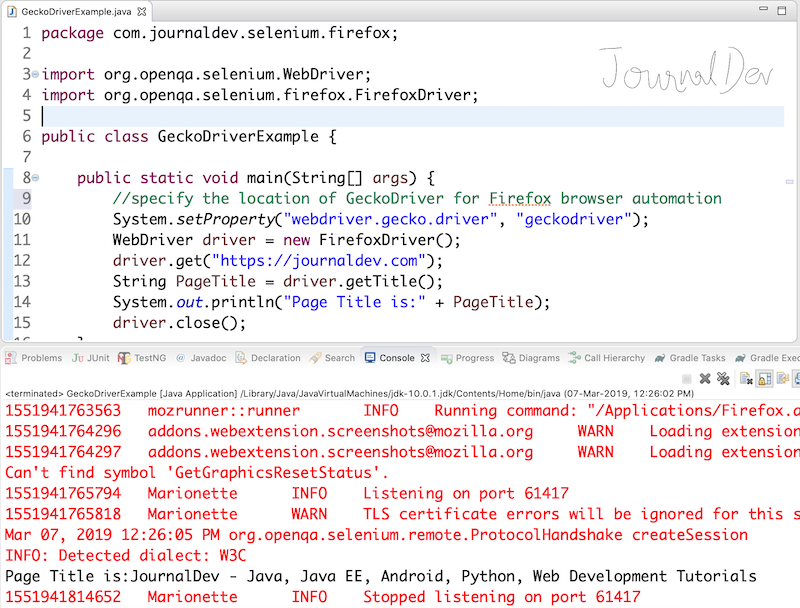
您可以从我们的 GitHub 代码库 查看更多 Selenium 示例。
Source:
https://www.digitalocean.com/community/tutorials/selenium-webdriver













