當您已經建立網絡應用程式超過25年,就像我所做的那樣,使用HTML、CSS和JavaScript已經變得如同呼吸一般自然。
在本文中,我將展示一些使用這些工具創建滾動文本的簡單方法,包括使用純HTML、HTML和CSS以及HTML + CSS + JS編碼滾動文本的五種不同方法。
1. 純HTML滾動文本
只需在文本周圍添加一個標籤即可創建滾動效果。此標籤提供一些有趣的參數,其中包括:
- direction — 可以是左、右、上或下
- scrollamount — 滾動文本的速度
- loop — 滾動應重複多少次
注意:這是一個不建議使用的HTML標籤,因此我建議在現代網絡項目中使用時要謹慎。
2. 使用CSS製作動畫滾動文本
定義一個名為scroll的CSS動畫,使translateX屬性產生動畫效果。
@keyframes scroll {
0% { transform: translateX(100%); }
100% { transform: translateX(-100%); }
}
<div class="scrolling-text">Scrolling Text</div>
.scrolling-text {
width: 100%;
overflow: hidden;
white-space: nowrap;
box-sizing: border-box;
animation: scroll 10s linear infinite;
}
translateX to translateY will give you a vertical scrolling text. Switching 0% and 100% around will give you the reverse scrolling text direction. And in the .scrolling-text CSS class, if you change the 10s duration of the animation, you change the speed of the scrolling text.
3. 使用HTML + CSS + JavaScript滾動文本
HTML代碼:
<div class="scrolling-text">
Scrolling Text Scrolling Text Scrolling Text
</div>
CSS代碼:
.scrolling-text {
width: 30vw;
white-space: nowrap;
overflow: hidden;
box-sizing: border-box;
font-size:clamp(16px,50dvh,220px);
white-space:nowrap;
margin: 0 auto;
}
const container = document.querySelector('.scrolling-text');
let scrollAmount = 0;
setInterval(() => {
scrollAmount += 10;
container.scrollLeft = scrollAmount;
if (scrollAmount >= container.scrollWidth) {
scrollAmount = 0;
}
}, 20);
4. 使用jQuery滾動文本
$(document).ready(
function loop() {
$('.scrolling-text').css({scrollLeft:0});
$('.scrolling-text').animate({ scrollLeft: "+=1000" }, 10000, 'linear', loop);
}
);
animate() jQuery function to animate the scrollLeft property, and this will create a scrolling text effect.
在我看來,jQuery在這種情況下有點過度,只有在您已經在項目中使用過jQuery時才有意義。
當然,animate() 也可以用來動畫化 translateX 或 translateY 屬性,如上所示。
5. 使用 HTML5 Canvas 滾動文本
這是我最喜歡的方法。特別是因為它非常靈活,提供了許多可能性,例如,將滾動文本導出為 GIF 或甚至視頻。你可以通過訪問 滾動文本 生成器在 PSDDude 上查看這一效果,在那裡你可以創建自己的自定義滾動文本圖像和視頻。
HTML 代碼非常簡單:
<canvas id="scrollingCanvas" width="300" height="50"></canvas>
const canvas = document.getElementById('scrollingCanvas');
const ctx = canvas.getContext('2d');
const text = "Scrolling Text Example";
let x = canvas.width;
function draw() {
ctx.clearRect(0, 0, canvas.width, canvas.height); // Clear the canvas
ctx.font = '20px Arial';
ctx.fillStyle = 'black';
ctx.fillText(text, x, 30);
x -= 2; // Adjust speed of scrolling here
if (x < -ctx.measureText(text).width) {
x = canvas.width; // Reset position when text is out of view
}
requestAnimationFrame(draw);
}
draw();
requestAnimationFrame() calling the function draw() is actually the way HTML5 games implement their graphics drawing. This is a cool way to create smooth-scrolling text.
你可以使用 measureText() 上下文方法獲取文本在螢幕上的大小。這允許在文本達到結束位置時重置文本位置以創建無縫的滾動文本。
附加:一些滾動文本的想法
LED 滾動文本 GIF
在這個 連結 中了解更多信息。
星際大戰開場滾動文本生成器
在這個 連結 中了解更多信息。
股市滾動文本
了解更多 這裡.
天氣滾動文字
了解更多信息 這裡.
這些是使用 滾動文字 GIF 和視頻生成器 在 PSDDude 上創建的。
結論
現在你知道如何使用 HTML、CSS 和/或 JavaScript 來製作滾動文字了。
你會用這個來做什麼?請給我留言告訴我。如果你覺得我漏掉了一個重要的滾動文字創建方法,也請分享你的想法。
Source:
https://dzone.com/articles/scrolling-text-html-css-javascript