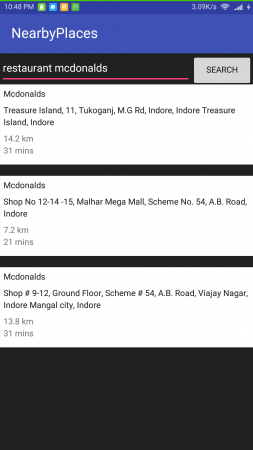Google Places API
Google Places API Web Service 可用於查找附近的地點。在本教程中,我們將開發一個應用程序,顯示我們選擇的附近地點,以及距離和時間的近似值,這是相對於我們當前位置的。我們將在應用程序中使用 Google Places API Web Service 與 Distance Matrix API。
https://maps.googleapis.com/maps/api/place/nearbysearch/output?parameters
json 是推薦的output,另一個是xml。必需的參數包括:
- key(API 金鑰)
- location
- rankby=distance 或 radius:如果使用一個,則另一個不能使用。
注意: rankby=distance 需要指定以下參數之一:
- name:值可以是 mcdonalds, kfc 等。
- type:值可以是 restaurant, cafe 等。
- keyword
可選參數可以是 opennow, pagetoken 等。有關更多詳細信息,請參閱this 頁面。
Google 距離矩陣 API
距離矩陣 API 用於計算兩個或多個點之間的距離和時間。距離矩陣 API 的 URL 格式如下:
https://maps.googleapis.com/maps/api/distancematrix/outputFormat?parameters
必需的參數是 origins、destinations 和 key。origins — 這包含了計算行程距離和時間的起點。我們可以傳遞多組坐標,用管道符號(|)分隔。我們也可以傳遞地址/地點 ID,而服務會自動將它們轉換為緯度和經度坐標以計算距離和持續時間。示例代碼:
https://maps.googleapis.com/maps/api/distancematrix/json?origins=Washington,DC&destinations=New+York+City,NY&key=YOUR_API_KEY
可選參數包括:
- mode:此預期值為
driving、bicycling、walking、transit - avoid:引入路線限制,如
tolls、indoor等
有關詳細信息,請訪問 this 頁面。
啟用 API 金鑰
轉到 https://console.developers.google.com/,並啟用以下 API:
- Google 地圖距離矩陣 API
- Google 地方 API Web 服務
- Google 地方 API for Android
前往憑證並創建新金鑰。暫時將金鑰限制設置為無。讓我們跳到本教程的業務端。我們將開發一個應用程序,允許我們根據我們當前的位置搜索附近的地方並在RecyclerView中顯示這些地方。我們將根據在 EditText 中輸入並用空格分隔的類型和名稱關鍵字搜索地方。例如:restaurant dominos或cafe vegetarian
Google 地方 API 示例項目結構
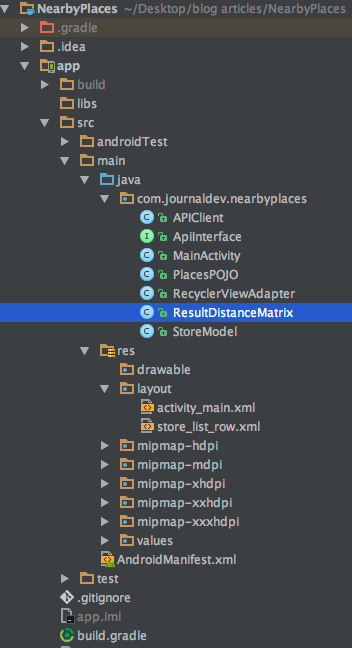 該項目由單個活動組成。一個適配器類用於RecyclerView。一個模型類保存每個RecyclerView行的數據。兩個POJO類用於將JSON響應轉換為Google地點API和距離矩陣API中的Gson。用於使用Retrofit和端點的APIClient和ApiInterface。
該項目由單個活動組成。一個適配器類用於RecyclerView。一個模型類保存每個RecyclerView行的數據。兩個POJO類用於將JSON響應轉換為Google地點API和距離矩陣API中的Gson。用於使用Retrofit和端點的APIClient和ApiInterface。
Google地點API示例代碼
在build.gradle文件中添加以下依賴項
compile 'com.google.android.gms:play-services-location:10.2.1'
compile 'com.google.android.gms:play-services-places:10.2.1'
compile 'com.google.code.gson:gson:2.7'
compile 'com.squareup.retrofit2:retrofit:2.1.0'
compile 'com.squareup.retrofit2:converter-gson:2.1.0'
compile 'com.squareup.okhttp3:logging-interceptor:3.4.1'
compile 'com.squareup.okhttp3:okhttps:3.4.1'
compile 'io.nlopez.smartlocation:library:3.3.1'
compile 'com.android.support:cardview-v7:25.3.0'
compile 'com.android.support:recyclerview-v7:25.3.0'
compile 'io.nlopez.smartlocation:library:3.3.1'是一個位置跟踪的第三方庫,可以減少樣板代碼。下面是APIClient.java的代碼:
package com.journaldev.nearbyplaces;
import java.util.concurrent.TimeUnit;
import okhttp3.OkHttpClient;
import okhttp3.logging.HttpLoggingInterceptor;
import retrofit2.Retrofit;
import retrofit2.converter.gson.GsonConverterFactory;
public class APIClient {
private static Retrofit retrofit = null;
public static final String GOOGLE_PLACE_API_KEY = "ADD_YOUR_API_KEY_HERE";
public static String base_url = "https://maps.googleapis.com/maps/api/";
public static Retrofit getClient() {
HttpLoggingInterceptor interceptor = new HttpLoggingInterceptor();
interceptor.setLevel(HttpLoggingInterceptor.Level.BODY);
OkHttpClient client = new OkHttpClient.Builder().readTimeout(30, TimeUnit.SECONDS).writeTimeout(30, TimeUnit.SECONDS).addInterceptor(interceptor).build();
retrofit = null;
retrofit = new Retrofit.Builder()
.baseUrl(base_url)
.addConverterFactory(GsonConverterFactory.create())
.client(client)
.build();
return retrofit;
}
}
下面是ApiInterface.java的代碼
package com.journaldev.nearbyplaces;
import retrofit2.Call;
import retrofit2.http.GET;
import retrofit2.http.Query;
public interface ApiInterface {
@GET("place/nearbysearch/json?")
Call<PlacesPOJO.Root> doPlaces(@Query(value = "type", encoded = true) String type, @Query(value = "location", encoded = true) String location, @Query(value = "name", encoded = true) String name, @Query(value = "opennow", encoded = true) boolean opennow, @Query(value = "rankby", encoded = true) String rankby, @Query(value = "key", encoded = true) String key);
@GET("distancematrix/json") // origins/destinations: LatLng as string
Call<ResultDistanceMatrix> getDistance(@Query("key") String key, @Query("origins") String origins, @Query("destinations") String destinations);
}
PlacesPOJO.java是保存來自地點API的響應的文件。下面是其代碼
package com.journaldev.nearbyplaces;
import com.google.gson.annotations.SerializedName;
import java.io.Serializable;
import java.util.ArrayList;
import java.util.List;
public class PlacesPOJO {
public class Root implements Serializable {
@SerializedName("results")
public List<CustomA> customA = new ArrayList<>();
@SerializedName("status")
public String status;
}
public class CustomA implements Serializable {
@SerializedName("geometry")
public Geometry geometry;
@SerializedName("vicinity")
public String vicinity;
@SerializedName("name")
public String name;
}
public class Geometry implements Serializable{
@SerializedName("location")
public LocationA locationA;
}
public class LocationA implements Serializable {
@SerializedName("lat")
public String lat;
@SerializedName("lng")
public String lng;
}
}
ResultDistanceMatrix.java類保存來自距離矩陣API的響應。其代碼如下:
package com.journaldev.nearbyplaces;
import com.google.gson.annotations.SerializedName;
import java.util.List;
public class ResultDistanceMatrix {
@SerializedName("status")
public String status;
@SerializedName("rows")
public List<InfoDistanceMatrix> rows;
public class InfoDistanceMatrix {
@SerializedName("elements")
public List elements;
public class DistanceElement {
@SerializedName("status")
public String status;
@SerializedName("duration")
public ValueItem duration;
@SerializedName("distance")
public ValueItem distance;
}
public class ValueItem {
@SerializedName("value")
public long value;
@SerializedName("text")
public String text;
}
}
}
activity_main.xml文件如下:
<?xml version="1.0" encoding="utf-8"?>
<RelativeLayout xmlns:android="https://schemas.android.com/apk/res/android"
xmlns:tools="https://schemas.android.com/tools"
android:layout_width="match_parent"
android:layout_height="match_parent"
android:background="#212121"
tools:context="com.journaldev.nearbyplaces.MainActivity">
<EditText
android:id="@+id/editText"
android:layout_width="match_parent"
android:textColor="@android:color/white"
android:textColorHint="@android:color/white"
android:text="restaurant mcdonalds"
android:hint="type name"
android:layout_height="wrap_content"
android:layout_alignParentTop="true"
android:layout_toLeftOf="@+id/button"
android:layout_toStartOf="@+id/button" />
<Button
android:id="@+id/button"
android:layout_width="wrap_content"
android:layout_height="wrap_content"
android:layout_alignParentEnd="true"
android:layout_alignParentRight="true"
android:text="Search" />
<android.support.v7.widget.RecyclerView
android:id="@+id/recyclerView"
android:layout_width="match_parent"
android:layout_height="match_parent"
android:layout_below="@+id/editText"
android:scrollbars="vertical" />
</RelativeLayout>
MainActivity.java类代码如下。
package com.journaldev.nearbyplaces;
import android.annotation.TargetApi;
import android.content.DialogInterface;
import android.content.pm.PackageManager;
import android.location.Location;
import android.os.Build;
import android.support.v7.app.AlertDialog;
import android.support.v7.app.AppCompatActivity;
import android.os.Bundle;
import android.support.v7.widget.LinearLayoutManager;
import android.support.v7.widget.RecyclerView;
import android.view.View;
import android.widget.Button;
import android.widget.EditText;
import android.widget.Toast;
import com.google.android.gms.maps.model.LatLng;
import java.util.ArrayList;
import java.util.List;
import io.nlopez.smartlocation.OnLocationUpdatedListener;
import io.nlopez.smartlocation.SmartLocation;
import retrofit2.Call;
import retrofit2.Callback;
import retrofit2.Response;
import static android.Manifest.permission.ACCESS_COARSE_LOCATION;
import static android.Manifest.permission.ACCESS_FINE_LOCATION;
public class MainActivity extends AppCompatActivity {
private ArrayList permissionsToRequest;
private ArrayList permissionsRejected = new ArrayList<>();
private ArrayList permissions = new ArrayList<>();
private final static int ALL_PERMISSIONS_RESULT = 101;
List storeModels;
ApiInterface apiService;
String latLngString;
LatLng latLng;
RecyclerView recyclerView;
EditText editText;
Button button;
List results;
@Override
protected void onCreate(Bundle savedInstanceState) {
super.onCreate(savedInstanceState);
setContentView(R.layout.activity_main);
permissions.add(ACCESS_FINE_LOCATION);
permissions.add(ACCESS_COARSE_LOCATION);
permissionsToRequest = findUnAskedPermissions(permissions);
if (Build.VERSION.SDK_INT >= Build.VERSION_CODES.M) {
if (permissionsToRequest.size() > 0)
requestPermissions(permissionsToRequest.toArray(new String[permissionsToRequest.size()]), ALL_PERMISSIONS_RESULT);
else {
fetchLocation();
}
} else {
fetchLocation();
}
apiService = APIClient.getClient().create(ApiInterface.class);
recyclerView = (RecyclerView) findViewById(R.id.recyclerView);
recyclerView.setNestedScrollingEnabled(false);
recyclerView.setHasFixedSize(true);
LinearLayoutManager layoutManager = new LinearLayoutManager(this);
recyclerView.setLayoutManager(layoutManager);
editText = (EditText) findViewById(R.id.editText);
button = (Button) findViewById(R.id.button);
button.setOnClickListener(new View.OnClickListener() {
@Override
public void onClick(View v) {
String s = editText.getText().toString().trim();
String[] split = s.split("\\s+");
if (split.length != 2) {
Toast.makeText(getApplicationContext(), "Please enter text in the required format", Toast.LENGTH_SHORT).show();
} else
fetchStores(split[0], split[1]);
}
});
}
private void fetchStores(String placeType, String businessName) {
/**
* For Locations In India McDonalds stores aren't returned accurately
*/
//调用 call = apiService.doPlaces(placeType, latLngString,"\""+ businessName +"\"", true, "distance", APIClient.GOOGLE_PLACE_API_KEY);
Call call = apiService.doPlaces(placeType, latLngString, businessName, true, "distance", APIClient.GOOGLE_PLACE_API_KEY);
call.enqueue(new Callback() {
@Override
public void onResponse(Call call, Response response) {
PlacesPOJO.Root root = response.body();
if (response.isSuccessful()) {
if (root.status.equals("OK")) {
results = root.customA;
storeModels = new ArrayList<>();
for (int i = 0; i < results.size(); i++) {
if (i == 10)
break;
PlacesPOJO.CustomA info = results.get(i);
fetchDistance(info);
}
} else {
Toast.makeText(getApplicationContext(), "No matches found near you", Toast.LENGTH_SHORT).show();
}
} else if (response.code() != 200) {
Toast.makeText(getApplicationContext(), "Error " + response.code() + " found.", Toast.LENGTH_SHORT).show();
}
}
@Override
public void onFailure(Call call, Throwable t) {
// 记录错误,因为请求失败
call.cancel();
}
});
}
private ArrayList findUnAskedPermissions(ArrayList wanted) {
ArrayList result = new ArrayList<>();
for (String perm : wanted) {
if (!hasPermission(perm)) {
result.add(perm);
}
}
return result;
}
private boolean hasPermission(String permission) {
if (canMakeSmores()) {
if (Build.VERSION.SDK_INT >= Build.VERSION_CODES.M) {
return (checkSelfPermission(permission) == PackageManager.PERMISSION_GRANTED);
}
}
return true;
}
private boolean canMakeSmores() {
return (Build.VERSION.SDK_INT > Build.VERSION_CODES.LOLLIPOP_MR1);
}
@TargetApi(Build.VERSION_CODES.M)
@Override
public void onRequestPermissionsResult(int requestCode, String[] permissions, int[] grantResults) {
switch (requestCode) {
case ALL_PERMISSIONS_RESULT:
for (String perms : permissionsToRequest) {
if (!hasPermission(perms)) {
permissionsRejected.add(perms);
}
}
if (permissionsRejected.size() > 0) {
if (Build.VERSION.SDK_INT >= Build.VERSION_CODES.M) {
if (shouldShowRequestPermissionRationale(permissionsRejected.get(0))) {
showMessageOKCancel("These permissions are mandatory for the application. Please allow access.",
new DialogInterface.OnClickListener() {
@Override
public void onClick(DialogInterface dialog, int which) {
if (Build.VERSION.SDK_INT >= Build.VERSION_CODES.M) {
requestPermissions(permissionsRejected.toArray(new String[permissionsRejected.size()]), ALL_PERMISSIONS_RESULT);
}
}
});
return;
}
}
} else {
fetchLocation();
}
break;
}
}
private void showMessageOKCancel(String message, DialogInterface.OnClickListener okListener) {
new AlertDialog.Builder(MainActivity.this)
.setMessage(message)
.setPositiveButton("OK", okListener)
.setNegativeButton("Cancel", null)
.create()
.show();
}
private void fetchLocation() {
SmartLocation.with(this).location()
.oneFix()
.start(new OnLocationUpdatedListener() {
@Override
public void onLocationUpdated(Location location) {
latLngString = location.getLatitude() + "," + location.getLongitude();
latLng = new LatLng(location.getLatitude(), location.getLongitude());
}
});
}
private void fetchDistance(final PlacesPOJO.CustomA info) {
Call call = apiService.getDistance(APIClient.GOOGLE_PLACE_API_KEY, latLngString, info.geometry.locationA.lat + "," + info.geometry.locationA.lng);
call.enqueue(new Callback() {
@Override
public void onResponse(Call call, Response response) {
ResultDistanceMatrix resultDistance = response.body();
if ("OK".equalsIgnoreCase(resultDistance.status)) {
ResultDistanceMatrix.InfoDistanceMatrix infoDistanceMatrix = resultDistance.rows.get(0);
ResultDistanceMatrix.InfoDistanceMatrix.DistanceElement distanceElement = infoDistanceMatrix.elements.get(0);
if ("OK".equalsIgnoreCase(distanceElement.status)) {
ResultDistanceMatrix.InfoDistanceMatrix.ValueItem itemDuration = distanceElement.duration;
ResultDistanceMatrix.InfoDistanceMatrix.ValueItem itemDistance = distanceElement.distance;
String totalDistance = String.valueOf(itemDistance.text);
String totalDuration = String.valueOf(itemDuration.text);
storeModels.add(new StoreModel(info.name, info.vicinity, totalDistance, totalDuration));
if (storeModels.size() == 10 || storeModels.size() == results.size()) {
RecyclerViewAdapter adapterStores = new RecyclerViewAdapter(results, storeModels);
recyclerView.setAdapter(adapterStores);
}
}
}
}
@Override
public void onFailure(Call call, Throwable t) {
call.cancel();
}
});
}
}
在上述代码中,我们首先请求运行时权限,然后使用SmartLocation库获取当前位置。一旦完成,我们将EditText的第一个单词作为类型传递,并将第二个单词作为fetchStores()方法的名称参数,该方法最终调用Google Places API网络服务。我们将搜索结果限制为10个。对于每个结果,我们使用fetchDistance()方法计算距离和时间,最终在RecyclerViewAdapter.java类中使用StoreModel.java数据类填充数据。 StoreModel.java代码如下:
package com.journaldev.nearbyplaces;
public class StoreModel {
public String name, address, distance, duration;
public StoreModel(String name, String address, String distance, String duration) {
this.name = name;
this.address = address;
this.distance = distance;
this.duration = duration;
}
}
RecyclerView的每一行布局在以下xml中:store_list_row.xml
<?xml version="1.0" encoding="utf-8"?>
<LinearLayout xmlns:android="https://schemas.android.com/apk/res/android"
android:layout_width="match_parent"
android:layout_height="wrap_content"
android:layout_marginBottom="@dimen/activity_horizontal_margin"
android:orientation="vertical">
<android.support.v7.widget.CardView xmlns:card_view="https://schemas.android.com/apk/res-auto"
android:id="@+id/card_view"
android:layout_width="match_parent"
android:layout_height="wrap_content"
card_view:cardCornerRadius="0dp"
card_view:cardElevation="5dp">
<LinearLayout
android:layout_width="match_parent"
android:layout_height="wrap_content"
android:orientation="vertical"
android:padding="5dp">
<TextView
android:id="@+id/txtStoreName"
android:layout_width="wrap_content"
android:layout_height="wrap_content"
android:paddingBottom="5dp"
android:textColor="#212121" />
<TextView
android:id="@+id/txtStoreAddr"
android:layout_width="wrap_content"
android:layout_height="wrap_content"
android:paddingBottom="5dp"
android:textColor="#212121" />
<TextView
android:id="@+id/txtStoreDist"
android:layout_width="wrap_content"
android:layout_height="wrap_content"
android:paddingBottom="5dp" />
</LinearLayout>
</android.support.v7.widget.CardView>
</LinearLayout>
RecyclerViewAdapter.java代码如下。
public class RecyclerViewAdapter extends RecyclerView.Adapter<RecyclerViewAdapter.MyViewHolder> {
private List<PlacesPOJO.CustomA> stLstStores;
private List<StoreModel> models;
public RecyclerViewAdapter(List<PlacesPOJO.CustomA> stores, List<StoreModel> storeModels) {
stLstStores = stores;
models = storeModels;
}
@Override
public MyViewHolder onCreateViewHolder(ViewGroup parent, int viewType) {
final View view = LayoutInflater.from(parent.getContext())
.inflate(R.layout.store_list_row, parent, false);
return new MyViewHolder(view);
}
@Override
public void onBindViewHolder(MyViewHolder holder, int position) {
holder.setData(stLstStores.get(holder.getAdapterPosition()), holder, models.get(holder.getAdapterPosition()));
}
@Override
public int getItemCount() {
return Math.min(5, stLstStores.size());
}
public class MyViewHolder extends RecyclerView.ViewHolder {
TextView txtStoreName;
TextView txtStoreAddr;
TextView txtStoreDist;
StoreModel model;
public MyViewHolder(View itemView) {
super(itemView);
this.txtStoreDist = (TextView) itemView.findViewById(R.id.txtStoreDist);
this.txtStoreName = (TextView) itemView.findViewById(R.id.txtStoreName);
this.txtStoreAddr = (TextView) itemView.findViewById(R.id.txtStoreAddr);
}
public void setData(PlacesPOJO.CustomA info, MyViewHolder holder, StoreModel storeModel) {
this.model = storeModel;
holder.txtStoreDist.setText(model.distance + "\n" + model.duration);
holder.txtStoreName.setText(info.name);
holder.txtStoreAddr.setText(info.vicinity);
}
}
}
以下是 Google Places API 示例应用程序的输出示例: 注意:对于麦当劳和一些食品连锁店,特别是在印度的位置,Places API 并不准确。一个解决方法是将值传递到参数
注意:对于麦当劳和一些食品连锁店,特别是在印度的位置,Places API 并不准确。一个解决方法是将值传递到参数 name 中,用双引号括起来,例如:
Call call = apiService.doPlaces(placeType, latLngString,"\""+ businessName +"\"", true, "distance", APIClient.GOOGLE_PLACE_API_KEY);
Source:
https://www.digitalocean.com/community/tutorials/google-places-api