Python OS module provides easy functions that allow us to interact and get Operating System information and even control processes up to a limit.
Python OS Module
The functions OS module provides allows us to operate on underlying Operating System tasks, irrespective of it being a Windows Platform, Macintosh or Linux. In this lesson, we will review these functions and what we can do with these. Let us start our journey with these functions and what information they offer.
Python import os
Please note that first of all we have to import OS module in our program, then only we can execute any of it’s functions. 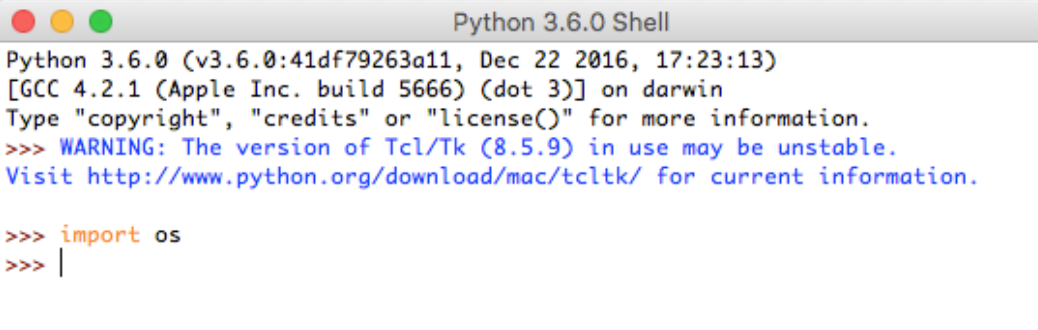
os.name
This function gives the name of the OS module it imports. This differs based on the underlying Operating System. Currently, it registers ‘posix’, ‘os2’, ‘ce’, ‘nt’, ‘riscos’ and ‘java’. Let’s execute this on the system:
>>> print(os.name)
posix
Clearly, this can output different platforms based on the interpreter.
os.environ
environ is not a function but a process parameter through which we can access environment variables of the system. Let’s see sample code snippet:
import os
output = os.environ['HOME']
print(output)
When we run this script, the following will be the output: 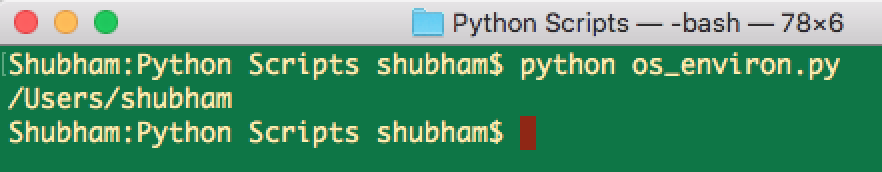 We can use it to work with the environment variables, read more at Python set environment variable.
We can use it to work with the environment variables, read more at Python set environment variable.
os.execvp
execvp function is one of the ways to run other commands on the system. Let’s see sample code snippet for this function:
import os
program = "python"
arguments = ["hello.py"]
print(os.execvp(program, (program,) + tuple(arguments)))
For this, we just created a sample script as hello.py with following code:
print('Hello')
When we run this script, the following will be the output: 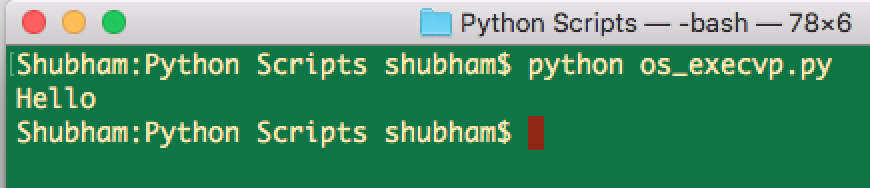
os.getuid
This os module function returns current process’s user ID or UID, as it is populary known.
>>> os.getuid()
501
So, the current shell process ID is 501.
os.rename
With the python os rename function, we can easily rename a file.
import os
fileDir = "JournalDev.txt"
os.rename(fd,'JournalDev_Hi.txt')
Note that for this, we must provide correct permissions to our script.
os.system
Python os system function allows us to run a command in the Python script, just like if I was running it in my shell. For example:
import os
currentFiles = os.system("users > users.txt")
When I ran this script, a new file was made in the same directory with name users.txt and content String as ‘shubham’ as this is returned by original shell as well:  Note that this is a very powerful command and should be used cautiously.
Note that this is a very powerful command and should be used cautiously.
os.error
Python os module error class is the base class for I/O related errors. So we can catch IO errors using OSError in the except clause.
import os
try:
f = open('abc.txt', 'r') # file is missing
except OSError:
print('Error')
os.getpid
This function returns current process ID or PID, as it is populary known.
>>> os.getpid()
71622
So, the current shell process’s user ID is 71622.
os.listdir
This function just lists out the files and directories present in the current working directory.
>>> import os
>>> os.listdir()
['.DS_Store', '.localized', 'JournalDev', 'Java', 'Python']
It returns an iterable list of directory and file names.
os.uname
This function return information which identifies current Operating System on which this is executed.
>>> os.uname()
posix.uname_result(sysname='Darwin', nodename='Shubham.local', release='17.2.0', version='Darwin Kernel Version 17.2.0: Fri Sep 29 18:27:05 PDT 2017; root:xnu-4570.20.62~3/RELEASE_X86_64', machine='x86_64')
That was prettry detailed actually.
import os.path vs import os
os.path works strangely actually. It looks like os packaged with a submodule path but actually, os is a normal module which operate with sys.module to support os.path. Let us list what happens behind the scenes:
- When Python starts, it loads many modules into
sys.module. osmodule is also loaded when Python starts. It assigns itspathto theosspecific module attribute.- It injects
sys.modules['os.path'] = pathso that you’re able to doimport os.pathas though it was a submodule.
Summary
In this lesson, we read about various functions provided by OS module in Python and saw how they work. See more lessons on Python here. Reference: API Doc
Source:
https://www.digitalocean.com/community/tutorials/python-os-module













