Microsoft’s Azure AI has integrated GPT-4, delivering advanced natural language processing (NLP) capabilities through the cloud. This integration enables developers to create powerful applications that automate workflows, improve customer interactions, and enhance software development processes. With Azure’s scalability, security, and developer-friendly APIs, harnessing AI for innovation has never been easier.
This article dives into practical ways developers can leverage Azure AI and GPT-4, featuring real-world use cases, actionable code examples, and best practices to unlock the full potential of AI in the cloud.
Why Azure AI + GPT Matters to Developers
The integration of GPT-4 with Azure AI empowers developers to streamline complex tasks such as building chatbots, summarizing large datasets, or automating content creation. Unlike generic AI tools, Azure AI provides enterprise-grade scalability and security, ensuring seamless integration into modern cloud-based applications.
By focusing on real-world scenarios and hands-on guidance, this article helps you take full advantage of Azure’s cutting-edge AI capabilities.
Getting Started With Azure AI + GPT-4
Azure AI offers a rich suite of tools, including pre-built APIs and customizable models. Here’s a quick breakdown of its benefits:
| feature | What It Means for Developers |
|---|---|
| Scalability | Effortlessly scale applications from prototype to global use. |
| Ease of Integration |
Pre-built APIs allow fast integration without deep expertise. |
| Security | Enterprise-grade security ensures safe and compliant solutions. |
Real-World Use Cases for Developers
Below are detailed, actionable ways developers can apply Azure AI and GPT-4 to their projects.
1. Building a GPT-Powered Customer Support Chatbot
Overview
Create a functional chatbot that automates customer support for a retail company. This chatbot can answer questions like product availability and order status by leveraging Azure AI and GPT-4.
Step 1: Define the Chatbot Workflow
- User query: The user asks a question, e.g., “Is my order shipped?”
- API call: The chatbot sends the query to Azure GPT-4 using the Azure OpenAI API.
- Database integration: The chatbot fetches specific information (e.g., order status) from the company database.
- Response: GPT-4 formats the response in natural language and returns it to the user.
Step 2: Sample Architecture Diagram
Here’s how the components interact in a typical chatbot architecture:
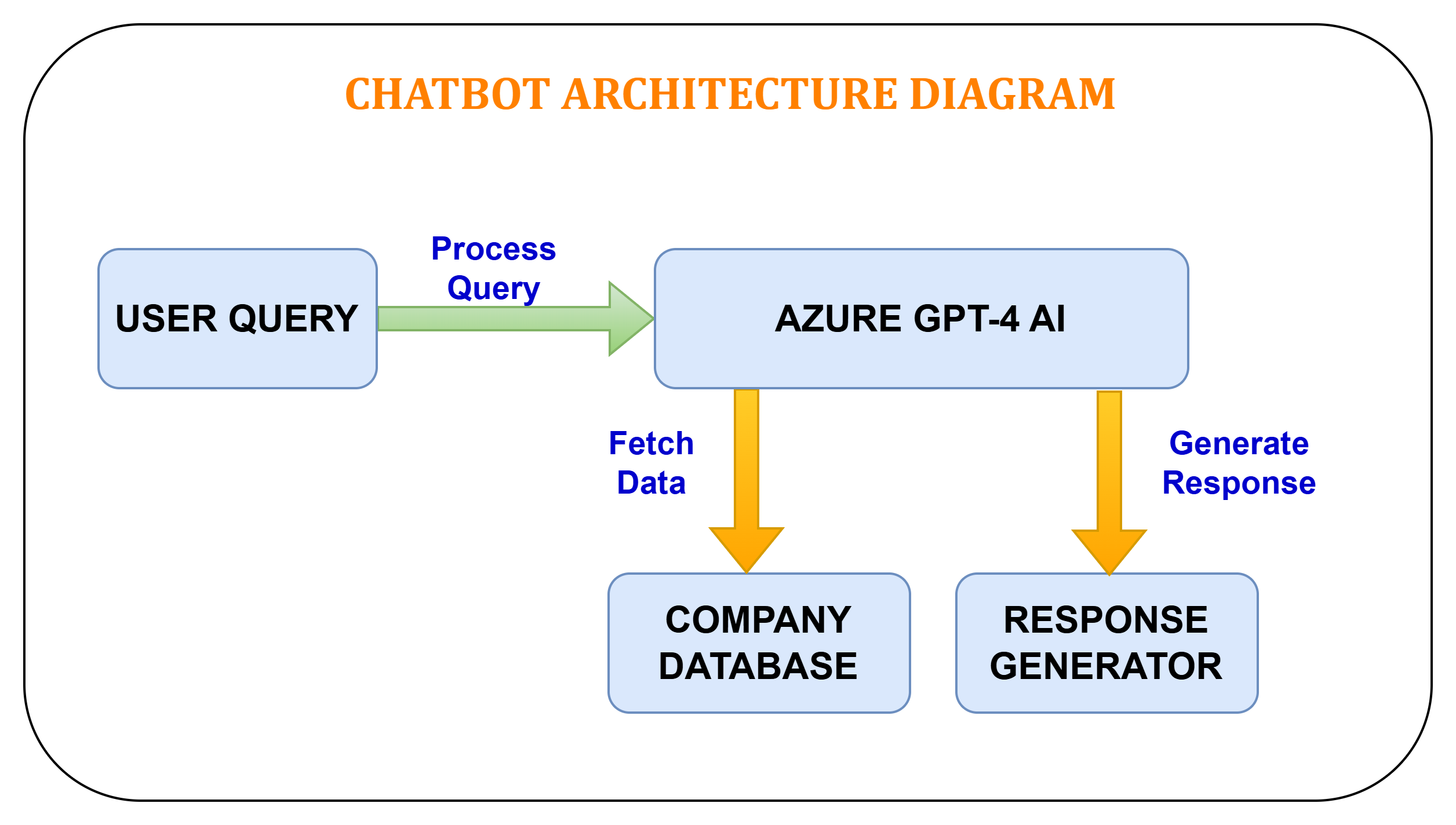
Step 3: Code Implementation
Below is the Python code to build the chatbot. It includes a mock database integration and error handling for API calls.
import requests
import json
# Azure API credentials
api_key = "YOUR_AZURE_API_KEY"
endpoint = "https://YOUR_RESOURCE_NAME.openai.azure.com/openai/deployments/YOUR_DEPLOYMENT_NAME/completions?api-version=2024-01-01-preview"
# Simulated database
database = {
"order_123": {"status": "Shipped", "delivery_date": "2024-12-10"},
"order_456": {"status": "Processing", "delivery_date": "2024-12-15"}
}
# Function to query the database
def query_database(order_id):
return database.get(order_id, {"status": "Unknown", "delivery_date": "Unknown"})
# Function to interact with Azure GPT-4
def get_response_from_gpt(prompt):
headers = {
"Content-Type": "application/json",
"api-key": api_key
}
payload = {
"prompt": prompt,
"max_tokens": 100
}
response = requests.post(endpoint, headers=headers, json=payload)
if response.status_code == 200:
return response.json()["choices"][0]["text"].strip()
else:
return f"Error {response.status_code}: {response.text}"
# Main chatbot logic
def chatbot(query):
if "order status" in query.lower():
order_id = query.split()[-1] # Extract order ID from query
order_info = query_database(order_id)
prompt = (
f"The order with ID {order_id} has status '{order_info['status']}' "
f"and is expected to be delivered by {order_info['delivery_date']}. "
"Respond in a friendly tone."
)
return get_response_from_gpt(prompt)
else:
return get_response_from_gpt("Answer the user's query: " + query)
# Example usage
user_query = "What is the order status for order_123?"
print("Chatbot Response:", chatbot(user_query))Step 4: Testing and Deployment
- Testing locally: Use the Python code above with sample queries to ensure accuracy.
- Deployment: Deploy the chatbot as an Azure Function or integrate it with a messaging platform like Microsoft Teams, Slack, or a website.
2. Content Creation for Marketing Teams
Scenario
Generate high-quality blog posts, product descriptions, or social media content. Developers can fine-tune prompts to ensure the generated content aligns with brand guidelines.
Example Prompt
"Write a product description for a smartwatch, emphasizing its health-tracking features, stylish design, and durability."3. Assisting Developers With Code Generation
Scenario
Speed up development by using GPT to generate boilerplate code or debug issues.
Code Example
payload = {
"prompt": "Write a Python function to calculate Fibonacci numbers using recursion.",
"max_tokens": 100
}
response = requests.post(endpoint, headers=headers, json=payload)
if response.status_code == 200:
print("Generated Code:", response.json()["choices"][0]["text"].strip())Developer Tips and Best Practices
To maximize the benefits of Azure AI and GPT-4, follow these best practices:
1. Optimize API Calls
Use concise prompts for faster, more relevant responses.
Example: Replace “Explain in detail…” with “Summarize the importance of AI in customer support.”
2. Handle Errors Gracefully
Implement robust error-handling logic to manage failed API calls:
if response.status_code != 200:
print("Error occurred:", response.text)3. Secure Your API Keys
Use environment variables or secret managers to safeguard sensitive credentials.
4. Experiment With Fine-Tuning
Fine-tune GPT models to better align with domain-specific tasks such as legal writing or technical documentation.
Conclusion
Azure AI and GPT-4 provide developers with tools to build applications that are functional, intelligent, and scalable. This integration will automate processes, enhance user personalization, and maintain security in complex, distributed systems.
Next Steps for Developers
- Explore Azure OpenAI Service Documentation.
- Check out GitHub for sample code and templates.
- Start small with proof-of-concept projects and scale up as needed.
Source:
https://dzone.com/articles/azure-ai-gpt-best-practices













