Las preguntas de entrevista de JSP son muy importantes si estás por hacer una entrevista de Java. JSP es una parte integral de cualquier aplicación web Java EE y recientemente he escrito mucho sobre diferentes características en JSP. Empezamos desde lo básico de JSP, scripting en JSP y terminamos con etiquetas personalizadas de JSP para evitar código Java en las páginas JSP. Algunos de los tutoriales en los que podrías mirar son:
- Tutorial de JSP para principiantes
- Objetos Implícitos de JSP
- Directivas JSP
- Manejo de Excepciones en JSP
- Etiquetas de Acción JSP
- EL de JSP
- Etiquetas Core de JSTL
- Etiquetas Personalizadas de JSP
Preguntas de Entrevista de JSP
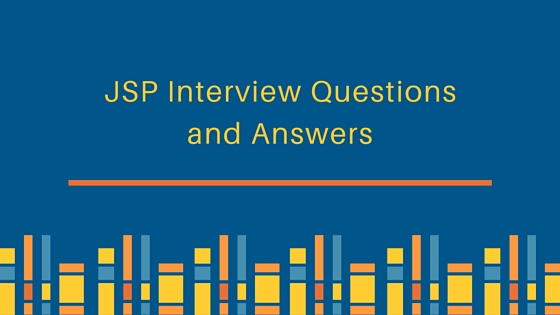 Aquí estoy proporcionando algunas preguntas importantes de entrevista de JSP con respuestas para ayudarte en entrevistas. Estas son buenas preguntas de entrevista de JSP y respuestas tanto para programadores experimentados como para principiantes. Antes de revisar las respuestas, te recomendaría que leas los tutoriales anteriores e intentes responder por ti mismo para probar tu comprensión de JSP.
Aquí estoy proporcionando algunas preguntas importantes de entrevista de JSP con respuestas para ayudarte en entrevistas. Estas son buenas preguntas de entrevista de JSP y respuestas tanto para programadores experimentados como para principiantes. Antes de revisar las respuestas, te recomendaría que leas los tutoriales anteriores e intentes responder por ti mismo para probar tu comprensión de JSP.
- ¿Qué es JSP y por qué lo necesitamos?
- ¿Cuáles son las fases del ciclo de vida de JSP?
- ¿Cuáles son los métodos del ciclo de vida de JSP?
- ¿Qué métodos del ciclo de vida de JSP se pueden anular?
- ¿Cómo podemos evitar el acceso directo a las páginas JSP desde el navegador del cliente?
- ¿Cuáles son los diferentes tipos de comentarios en JSP?
- ¿Qué es Scriptlet, Expresión y Declaración en JSP?
- ¿Cuáles son los objetos implícitos de JSP?
- ¿Podemos usar objetos implícitos de JSP en un método definido en Declaración JSP?
- ¿Qué objeto implícito no está disponible en páginas JSP normales?
- ¿Cuáles son los beneficios del objeto implícito PageContext?
- ¿Cómo configuramos init params para JSP?
- ¿Por qué se desaconseja el uso de elementos de scripting en JSP?
- ¿Podemos definir una clase en una página JSP?
- ¿Cómo podemos desactivar el código Java o scripting en una página JSP?
- ¿Qué son los Elementos de Acción o Etiquetas de Acción de JSP?
- ¿Cuál es la diferencia entre la directiva include y la acción jsp:include?
- ¿Qué es el Lenguaje de Expresión de JSP y cuáles son sus beneficios?
- ¿Cuáles son los objetos implícitos de JSP EL y cómo se diferencian de los objetos implícitos de JSP?
- ¿Cómo usar JSP EL para obtener el nombre del método HTTP?
- ¿Qué es la Biblioteca de Etiquetas Estándar de JSP, proporciona algunos ejemplos de uso?
- ¿Cuáles son los tipos de etiquetas JSTL?
- ¿Qué es una Etiqueta Personalizada de JSP y cuáles son sus componentes?
- Dé un ejemplo en el que necesite una Etiqueta Personalizada de JSP.
- ¿Por qué no necesitamos configurar etiquetas estándar de JSP en web.xml?
- ¿Cómo podemos manejar las excepciones lanzadas por el método de servicio de JSP?
- ¿Cómo capturamos una excepción y la procesamos usando JSTL?
- ¿Cómo imprimimos “<br> crea una nueva línea en HTML” en JSP?
- ¿Qué es jsp-config en el descriptor de despliegue?
- ¿Cómo ignorar la evaluación de expresiones EL en un JSP?
- ¿Cuándo inicializará el contenedor múltiples objetos JSP/Servlet?
- ¿Podemos usar JavaScript con páginas JSP?
- ¿Cómo podemos evitar la creación implícita de sesión en JSP?
- ¿Cuál es la diferencia entre JspWriter y Servlet PrintWriter?
- ¿Cómo podemos extender la tecnología JSP?
- Proporcionar algunas mejores prácticas de JSP
Preguntas y respuestas de entrevista sobre JSP
-
¿Qué es JSP y por qué lo necesitamos?
JSP significa JavaServer Pages. JSP es una tecnología de servidor Java para crear páginas web dinámicas. JSP es una extensión de la tecnología Servlet que ayuda a los desarrolladores a crear páginas dinámicas con una sintaxis similar a HTML. También podemos crear vistas de usuario en servlet, pero el código se volverá muy feo y propenso a errores. Además, la mayoría de los elementos en una página web son estáticos, por lo que la página JSP es más adecuada para páginas web. Deberíamos evitar la lógica de negocio en las páginas JSP e intentar usarlas solo con fines de visualización. Los elementos de script de JSP se pueden usar para escribir código Java en las páginas JSP, pero es mejor evitarlos y usar elementos de acción JSP, etiquetas JSTL o etiquetas personalizadas para lograr las mismas funcionalidades. Otro beneficio de JSP es que la mayoría de los contenedores admiten la implementación en caliente de páginas JSP. Simplemente haga los cambios necesarios en la página JSP y reemplace la página antigua con la página jsp actualizada en el directorio de implementación y el contenedor cargará la nueva página JSP. No necesitamos compilar el código de nuestro proyecto ni reiniciar el servidor, mientras que si hacemos un cambio en el código del servlet, necesitamos construir el proyecto completo nuevamente e implementarlo. Aunque la mayoría de los contenedores ahora proporcionan soporte de implementación en caliente para aplicaciones, todavía es más trabajo que las páginas JSP.
-
¿Cuáles son las fases del ciclo de vida de JSP?
Si observas el código de la página JSP, se parece a HTML y no se parece en nada a las clases de Java. En realidad, el contenedor JSP se encarga de traducir las páginas JSP y crear la clase de servlet que se utiliza en la aplicación web. Las fases del ciclo de vida de JSP son:
- Traducción – El contenedor JSP verifica el código de la página JSP y lo analiza para generar el código fuente del servlet. Por ejemplo, en Tomcat encontrarás archivos de clase de servlet generados en el directorio TOMCAT/work/Catalina/localhost/WEBAPP/org/apache/jsp. Si el nombre de la página JSP es home.jsp, por lo general, el nombre de la clase de servlet generada es home_jsp y el nombre del archivo es home_jsp.java.
- Compilación – El contenedor JSP compila el código fuente de la clase JSP y produce el archivo de clase en esta fase.
- Carga de Clase – El contenedor carga la clase en la memoria en esta fase.
- Instanciación – El contenedor invoca el constructor sin argumentos de la clase generada para cargarla en la memoria e instanciarla.
- Inicialización – El contenedor invoca el método init del objeto de clase JSP e inicializa la configuración del servlet con los parámetros init configurados en el descriptor de implementación. Después de esta fase, la JSP está lista para manejar las solicitudes de clientes. Por lo general, desde la traducción hasta la inicialización de la JSP ocurre cuando llega la primera solicitud para la JSP, pero podemos configurarlo para que se cargue e inicialice en el momento del despliegue como los servlets utilizando el elemento load-on-startup.
- Procesamiento de Solicitudes – Este es el ciclo de vida más largo de la página JSP y la página JSP procesa las solicitudes de los clientes. El procesamiento es multihilo y similar a los servlets, y para cada solicitud se genera un nuevo hilo y se crean los objetos ServletRequest y ServletResponse y se invoca el método de servicio JSP.
- Destrucción – Esta es la última fase del ciclo de vida de JSP donde la clase JSP se descarga de la memoria. Por lo general, ocurre cuando se despliega la aplicación o se apaga el servidor.
-
¿Cuáles son los métodos del ciclo de vida de JSP?
Los métodos del ciclo de vida de JSP son:
- jspInit(): Este método está declarado en
JspPagey es implementado por las implementaciones del contenedor JSP. Este método se llama una vez en el ciclo de vida de JSP para inicializarlo con parámetros de configuración configurados en el descriptor de implementación. Podemos anular este método usando el elemento de script de declaración JSP para inicializar cualquier recurso que queramos usar en la página JSP. - _jspService(): Este es el método JSP que es invocado por el contenedor JSP para cada solicitud de cliente pasando el objeto de solicitud y respuesta. Observe que el nombre del método comienza con guion bajo para distinguirlo de otros métodos del ciclo de vida porque no podemos anular este método. Todo el código JSP va dentro de este método y se anula de forma predeterminada. No deberíamos intentar anularlo usando el elemento de script de declaración JSP. Este método está definido en la interfaz HttpJspPage.
- jspDestroy(): Este método es llamado por el contenedor cuando se descarga JSP de la memoria, como cerrar la aplicación o el contenedor. Este método se llama solo una vez en el ciclo de vida de JSP y deberíamos anularlo para liberar cualquier recurso creado en el método init de JSP.
- jspInit(): Este método está declarado en
-
¿Qué métodos del ciclo de vida de JSP se pueden sobrescribir?
Podemos sobrescribir los métodos jspInit() y jspDestroy() utilizando el elemento de script de declaración JSP. Deberíamos sobrescribir el método jspInit() para crear recursos comunes que nos gustaría usar en el método de servicio JSP y sobrescribir el método jspDestroy() para liberar los recursos comunes.
-
¿Cómo podemos evitar el acceso directo a las páginas JSP desde el navegador del cliente?
We know that anything inside the WEB-INF directory can't be accessed directly in a web application, so we can place our JSP pages in WEB-INF directory to avoid direct access to JSP page from the client browser. But in this case, we will have to configure it in deployment descriptor just like Servlets. The sample configuration is given below code snippet of web.xml file.
```
<servlet>
<servlet-name>Test</servlet-name>
<jsp-file>/WEB-INF/test.jsp</jsp-file>
<init-param>
<param-name>test</param-name>
<param-value>Test Value</param-value>
</init-param>
</servlet>
<servlet-mapping>
<servlet-name>Test</servlet-name>
<url-pattern>/Test.do</url-pattern>
</servlet-mapping>
```
JSP pages provide two types of comments that we can use:
- **HTML Comments**: Since JSP pages are like HTML, we can use HTML comments like `<!-- HTML Comment -->`. These comments are sent to client also and we can see it in HTML source. So we should avoid any code level comments or debugging comments using HTML comments.
- **JSP Comments**: JSP Comments are written using scriptlets like `<%-- JSP Comment --%>`. These comments are present in the generated servlet source code and doesn't sent to client. For any code level or debugging information comments we should use JSP comments.
Scriptlets, Expression and Declaration are scripting elements in JSP page using which we can add java code in the JSP pages. A scriptlet tag starts with `<%` and ends with `%>`. Any code written inside the scriptlet tags go into the `_jspService()` method. For example;
```
<%
Date d = new Date();
System.out.println("Current Date="+d);
%>
```
Since most of the times we print dynamic data in JSP page using _out.print()_ method, there is a shortcut to do this through JSP Expressions. JSP Expression starts with `<%=` and ends with `%>`. `<% out.print("Pankaj"); %>` can be written using JSP Expression as `<%= "Pankaj" %>` Notice that anything between `<%= %>` is sent as parameter to `out.print()` method. Also notice that scriptlets can contain multiple java statements and always ends with semicolon (;) but expression doesn't end with semicolon. JSP Declarations are used to declare member methods and variables of servlet class. JSP Declarations starts with `<%!` and ends with `%>`. For example we can create an int variable in JSP at class level as `<%! public static int count=0; %>`.
**JSP implicit objects** are created by container while translating JSP page to Servlet source to help developers. We can use these objects directly in **scriptlets** that goes in service method, however we can't use them in JSP Declaration because that code will go at class level. We have 9 implicit objects that we can directly use in JSP page. Seven of them are declared as local variable at the start of _\_jspService()_ method whereas two of them are part of _\_jspService()_ method argument that we can use.
1. out Object
2. request Object
3. response Object
4. config Object
5. application Object
6. session Object
7. pageContext Object
8. page Object
9. exception Object
10. JSP Implicit Objects Example
Lea en detalle acerca de cada uno de ellos en Objetos Implícitos de JSP.19. ### ¿Podemos usar objetos implícitos de JSP en un método definido en una Declaración JSP?
No we can't because JSP implicit objects are local to service method and added by JSP Container while translating JSP page to servlet source code. JSP Declarations code goes outside the service method and used to create class level variables and methods and hence can't use JSP implicit objects.
JSP exception implicit object is not available in normal JSP pages and it's used in JSP error pages only to catch the exception thrown by the JSP pages and provide useful message to the client.
JSP pageContext implicit object is instance of javax.servlet.jsp.PageContext abstract class implementation. We can use pageContext to get and set attributes with different scopes and to forward request to other resources. pageContext object also hold reference to other implicit object. This is the only object that is common in both JSP implicit objects and in JSP EL implicit objects.
We can configure init params for JSP similar to servlet in web.xml file, we need to configure JSP init params with servlet and servlet-mapping element. The only thing differs from servlet is jsp-file element where we need to provide the JSP page location.
JSP pages are mostly used for view purposes and all the business logic should be in the servlet or model classes. We should pass parameters to JSP page through attributes and then use them to create the HTML response in JSP page. Most part of the JSP page contains HTML code and to help web designers to easily understand JSP page and develop them, JSP technology provides action elements, JSP EL, JSP Standard Tag Library and custom tags that we should use rather than scripting elements to bridge the gap between JSP HTML part and JSP java part.
It's not a good practice though, but we can define a class inside a JSP Page. Below is the sample code for this:
```
<%!
private static class NestedClass { //static is better because Servlet is multi-threaded
private final int num = 0;
public int getNum() {
return num;
}
}
%>
```
Or
```
<%
class Person {
//esto irá dentro del cuerpo del método, así que no puede ser público
}
%>
```
We can disable scripting elements in JSP pages through deployment descriptor configuration like below.
```
<jsp-config>
<jsp-property-group>
<url-pattern>*.jsp</url-pattern>
<scripting-invalid>true</scripting-invalid>
</jsp-property-group>
</jsp-config>
```
Above URL-pattern will disable scripting for all the JSP pages but if you want to disable it only for a specific page, you can give the JSP file name itself.
JSP action elements or action tags are HTML like tags that provide useful functionalities such as working with Java Bean, including a resource, forwarding the request and to generate dynamic XML elements. JSP action elements always starts with jsp: and we can use them in JSP page directly without the need to import any tag libraries or any other configuration changes. Some of the important action elements are jsp:useBean, jsp:getProperty, jsp:setProperty, jsp:include and jsp:forward. Read more in details about these at [**JSP Action Elements**](/community/tutorials/jsp-action-tags-jsp-usebean-include-forward).
The difference between JSP include directive and include action is that in include directive the content to other resource is added to the generated servlet code at the time of translation whereas with include action it happens at runtime. Another difference is that in JSP include action, we can pass params to be used in the included resource with `jsp:param` action element but in JSP include directive we can't pass any params. When the included resource is static such as header, footer, image files then we should use include directive for faster performance but if the included resource is dynamic and requires some parameters for processing then we should use include action tag.
Most of the times we use JSP for view purposes and all the business logic is present in servlet code or model classes. When we receive client request in the servlet, we process it and then add attributes in request/session/context scope to be retrieved in JSP code. We also use request params, headers, cookies and init params in JSP to create response views. We can use scriptlets and JSP expressions to retrieve attributes and parameters in JSP with java code and use it for view purpose. But for web designers, java code is hard to understand and that’s why JSP Specs 2.0 introduced Expression Language (EL) through which we can get attributes and parameters easily using HTML like tags. Expression language syntax is `${name}` and we can use EL implicit objects and EL operators to retrieve the attributes from different scopes and use them in JSP page. Read more about JSP EL with example program at [**JSP EL Tutorial**](/community/tutorials/jsp-expression-language-el-example-tutorial).
-
¿Cuáles son los objetos implícitos de JSP EL y cómo se diferencian de los objetos implícitos de JSP?
JSP Expression Language provides many implicit objects that we can use to get attributes from different scopes and parameter values. Note that these are different from JSP implicit objects and contains only the attributes in given scope. The only common implicit object in JSP EL and JSP page is pageContext object. Below table provides a list of implicit object in JSP EL.
| JSP EL Implicit Objects | Type | Description |
| --- | --- | --- |
| pageScope | Map | A map that contains the attributes set with page scope. |
| requestScope | Map | Used to get the attribute value with request scope. |
| sessionScope | Map | Used to get the attribute value with session scope. |
| applicationScope | Map | Used to get the attributes value from application scope. |
| param | Map | Used to get the request parameter value, returns a single value |
| paramValues | Map | Used to get the request param values in an array, useful when request parameter contain multiple values. |
| header | Map | Used to get request header information. |
| headerValues | Map | Used to get header values in an array. |
| cookie | Map | Used to get the cookie value in the JSP |
| initParam | Map | Used to get the context init params, we can't use it for servlet init params |
| pageContext | pageContext | Same as JSP implicit pageContext object, used to get the request, session references etc. example usage is getting request HTTP Method name. |
We can use pageContext JSP EL implicit object to get the request object reference and use dot operator to get the HTTP method name in JSP page. The JSP EL code for this will be `${pageContext.request.method}`.
JSP Standard Tag Library or JSTL is more versatile than JSP EL or Action elements because we can loop through a collection or escape HTML tags to show them like text in response. JSTL is part of the Java EE API and included in most servlet containers. But to use JSTL in our JSP pages, we need to download the JSTL jars for your servlet container. Most of the times, you can find them in the example projects and you can use them. You need to include these libraries in the project WEB-INF/lib directory. These jars are container specific, for example in Tomcat, we need to include jstl.jar and standard.jar jar files in the project build path. Read more about JSTL tags with example program at [**JSTL Tutorial**](/community/tutorials/jstl-tutorial-jstl-tags-example).
Based on the JSTL functions, they are categorized into five types.
1. Core Tags - Core tags provide support for iteration, conditional logic, catch exception, url, forward or redirect response etc.
2. Formatting and Localization Tags - These tags are provided for formatting of Numbers, Dates and i18n support through locales and resource bundles.
3. SQL Tags - JSTL SQL Tags provide support for interaction with relational databases such as Oracle, MySql etc.
4. XML Tags - XML tags are used to work with XML documents such as parsing XML, transforming XML data and XPath expressions evaluation.
5. JSTL Functions Tags - JSTL tags provide a number of functions that we can use to perform common operation, most of them are for String manipulation such as String Concatenation, Split String etc.
Sometimes JSP EL, Action Tags and JSTL tags are not enough and we might get tempted to write java code to perform some operations in JSP page. Fortunately JSP is extendable and we can create our own custom tags to perform certain operations. We can create JSP Custom Tags with following components:
- JSP Custom Tag Handler
- Creating Tag Library Descriptor (TLD) File
- Deployment Descriptor Configuration for TLDWe can add custom tag library in JSP page using taglib directive and then use it.
Let’s say we want to show a number with formatting with commas and spaces. This can be very useful for user when the number is really long. So we want some custom tags like below: `<mytags:formatNumber number="123456.789" format="#,###.00"/>` Based on the number and format passed, it should write the formatted number in JSP page, for the above example it should print 123,456.79 We know that JSTL doesn’t provide any inbuilt tags to achieve this, so we will create our own custom tag implementation and use it in the JSP page. Read above example implementation at [**JSP Custom Tag**](/community/tutorials/jsp-custom-tags-example-tutorial).
We don't need to configure JSP standard tags in web.xml because the TLD files are inside the META-INF directory of the JSTL jar files. When container loads the web application and finds TLD files inside the META-INF directory of the JAR file, it automatically configures them to be used directly in the application JSP pages. All we need to do it to include it in the JSP page using taglib directive.
To handle exceptions thrown by the JSP page, all we need is an error page and define the error page in JSP using page directive. To create a JSP error page, we need to set the page directive attribute isErrorPage value to true, then we can access exception implicit object in the JSP and use it to send a customized error message to the client. We need to define exception and error handler JSP pages in the deployment descriptor like below.
```
<error-page>
<error-code>404</error-code>
<location>/error.jsp</location>
</error-page>
<error-page>
<exception-type>java.lang.Throwable</exception-type>
<location>/error.jsp</location>
</error-page>
```
Read more with example program at [**JSP Exception Handling**](/community/tutorials/jsp-exception-handling-jsp-error-page).
We can use JSTL Core tags c:catch and c:if to catch exception inside the JSP service method and process it. c:catch tag catches the exception and wraps it into the exception variable and we can use c:if condition tag to process it. Below code snippet provide sample usage.
```
<c:catch var ="exception">
<% int x = 5/0;%>
</c:catch>
<c:if test = "${exception ne null}">
<p>Exception is : ${exception} <br />
Exception Message: ${exception.message}</p>
</c:if>
```
Notice the use of JSP EL in the `c:if` condition.
We can use c:out escapeXml attribute to escape the HTML elements so that it get's shown as text in the browser, for this scenario we will write code like below.
```
<c:out value="<br> creates a new line in HTML" escapeXml="true"></c:out>
```
jsp-config element is used to configure different parameters for JSP pages. Some of it's usage are:
- Configuring tag libraries for the web application like below.
```
<jsp-config>
<taglib>
<taglib-uri>https://journaldev.com/jsp/tlds/mytags</taglib-uri>
<taglib-location>/WEB-INF/numberformatter.tld</taglib-location>
</taglib>
</jsp-config>
```
- We can control scripting elements in JSP pages.
- We can control JSP Expression Language (EL) evaluation in JSP pages.
- We can define the page encoding for URL pattern.
- To define the buffer size to be used in JSP page out object.
- To denote that the group of resources that match the URL pattern are JSP documents, and thus must be interpreted as XML documents.
We can ignore EL evaluation in JSP page by two ways.
1. Using page directive as `<%@ page isELIgnored="true" %>`
2. Configuring in web.xml - better approach when you want to disable EL evaluation for many JSP pages.
```
<jsp-config>
<jsp-property-group>
<url-pattern>*.jsp</url-pattern>
<el-ignored>true</el-ignored>
</jsp-property-group>
</jsp-config>
```
If we have multiple servlet and servlet-mapping elements in deployment descriptor for a single servlet or JSP page, then container will initialize an object for each of the element and all of these instances will have their own ServletConfig object and init params. For example, if we configure a single JSP page in web.xml like below.
```
<servlet>
<servlet-name>Test</servlet-name>
<jsp-file>/WEB-INF/test.jsp</jsp-file>
<init-param>
<param-name>test</param-name>
<param-value>Test Value</param-value>
</init-param>
</servlet>
<servlet-mapping>
<servlet-name>Test</servlet-name>
<url-pattern>/Test.do</url-pattern>
</servlet-mapping>
<servlet>
<servlet-name>Test1</servlet-name>
<jsp-file>/WEB-INF/test.jsp</jsp-file>
</servlet>
<servlet-mapping>
<servlet-name>Test1</servlet-name>
<url-pattern>/Test1.do</url-pattern>
</servlet-mapping>
```
Luego, si podemos acceder a la misma página JSP con ambos patrones de URI y ambos tendrán sus propios valores de parámetros de inicialización.65. ### ¿Podemos usar JavaScript con Páginas JSP?
Yes why not, I have seen some developers getting confused with this. Even though JSP is a server-side technology, it's used to generate a client-side response and we can add javascript or CSS code like any other HTML page.
By default JSP page creates a session but sometimes we don’t need session in JSP page. We can use JSP page directive session attribute to indicate compiler to not create session by default. It’s default value is true and session is created. To disable the session creation, we can use it like below.
```
<%@ page session="false" %>
```
PrintWriter is the actual object responsible for writing the content in response. JspWriter uses the PrintWriter object behind the scene and provide buffer support. When the buffer is full or flushed, JspWriter uses the PrintWriter object to write the content into response.
We can extend JSP technology with custom tags to avoid scripting elements and java code in JSP pages.
Some of the JSP best practices are:
1. Avoid scripting elements in JSP pages. If JSP EL, action elements and JSTL not serve your needs then create custom tags.
2. Use comment properly, use JSP comments for code level or debugging purpose so that it's not sent to client.
3. Avoid any business logic in JSP page, JSP pages should be used only for response generation for client.
4. Disable session creation in JSP page where you don't need it for better performance.
5. Use page, taglib directives at the start of JSP page for better readability.
6. Proper use of jsp include directive or include action based on your requirements, include directive is good for static content whereas include action is good for dynamic content and including resource at runtime.
7. Proper exception handling using JSP error pages to avoid sending container generated response incase JSP pages throw exception in service method.
8. If you are having CSS and JavaScript code in JSP pages, it's best to place them in separate files and include them in JSP page.
9. Most of the times JSTL is enough for our needs, if you find a scenario where it's not then check your application design and try to put the logic in a servlet that will do the processing and then set attributes to be used in JSP pages.
Por favor, avíseme si he pasado por alto alguna pregunta importante de entrevista de JSP. Agregaré más a la lista en el futuro.
Source:
https://www.digitalocean.com/community/tutorials/jsp-interview-questions-and-answers













